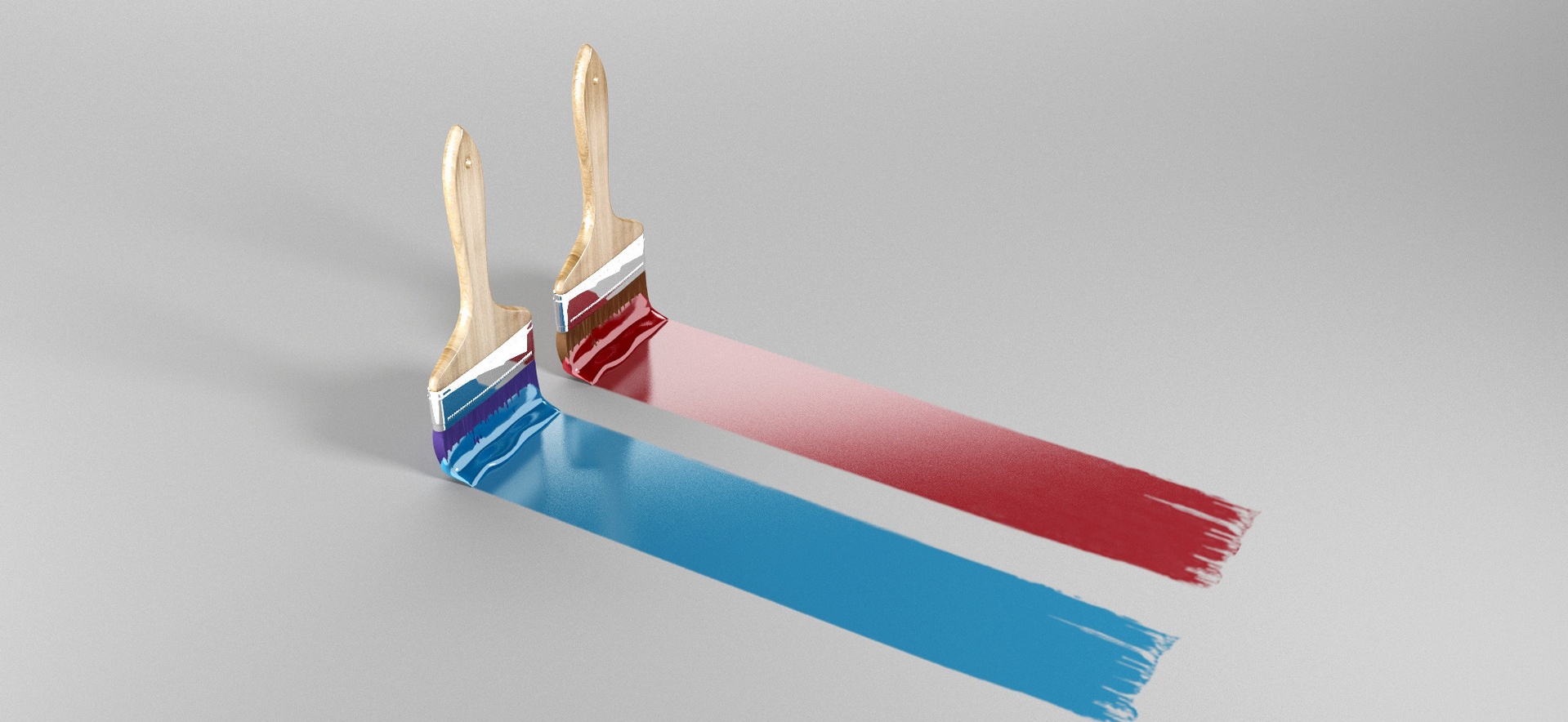安裝離線更新時出現“Event filter with query "SELECT * FROM __InstanceModificationEvent WITHIN 60 WHERE TargetInstance ISA "Win32_Processor" ”的解決辦法
[重要通告]如您遇疑難雜癥,本站支持知識付費業務,掃右邊二維碼加博主微信,可節省您寶貴時間哦!
這兩天一直在解決一個Winddows 2008 R2系統的問題,從最初的解決IIS一直到現在出著問題,這剛剛又出現了一個幺蛾子,錯誤如下:
Event filter with query "SELECT * FROM __InstanceModificationEvent WITHIN 60 WHERE TargetInstance ISA "Win32_Processor" AND TargetInstance.LoadPercentage > 99" could not be reactivated in namespace "http://./root/CIMV2" because of error 0x80041003. Events cannot be delivered through this filter until the problem is corrected.

錯誤描述:
After you install Windows 7 Service Pack 1 (SP1) or Windows Server 2008 R2 Service Pack 1 (SP1) using integrated media, you may see the following WMI error is logged in the application log after every reboot:
Log Name - Application
Source - WMI
EventID - 10
Level - Error
User - N/A
OpCode - Info
Task Cat - None
Keywords - Classic
Details - Event filter with query "SELECT * FROM __InstanceModificationEvent WITHIN 60 WHERE TargetInstance ISA "Win32_Processor" AND TargetInstance.LoadPercentage > 99" could not be reactivated in namespace "http://./root/CIMV2" because of error 0x80041003. Events cannot be delivered through this filter until the problem is corrected.
錯誤原因:
解決方式:
解決方案:
下載Microsoft Fixit 50688安裝包修復
http://go.microsoft.com/?linkid=9775756
http://download.microsoft.com/download/3/9/D/39DF4B56-9D3A-4645-AC11-803043ED4214/MicrosoftFixit50688.msi
方案詳解:
http://support.microsoft.com/kb/2545227/en-us#FixItForMeAlways
英文文檔里,讓安裝修復包,不過也給出了其他解決方式,具體請看:
1. 建立一個名字為Workaround.txt的文檔
2. 把下面的內容復制到剛建立的文檔中
strComputer = "."
Set objWMIService = GetObject("winmgmts:" _
& "{impersonationLevel=impersonate}!\\" _
& strComputer & "\root\subscription")Set obj1 = objWMIService.ExecQuery("select * from __eventfilter where name='BVTFilter' and query='SELECT * FROM __InstanceModificationEvent WITHIN 60 WHERE TargetInstance ISA ""Win32_Processor"" AND TargetInstance.LoadPercentage > 99'")
For Each obj1elem in obj1
set obj2set = obj1elem.Associators_("__FilterToConsumerBinding")
set obj3set = obj1elem.References_("__FilterToConsumerBinding")
For each obj2 in obj2set
WScript.echo "Deleting the object"
WScript.echo obj2.GetObjectText_
obj2.Delete_
next
For each obj3 in obj3set
WScript.echo "Deleting the object"
WScript.echo obj3.GetObjectText_
obj3.Delete_
next
WScript.echo "Deleting the object"
WScript.echo obj1elem.GetObjectText_
obj1elem.Delete_
Next
3.將文檔保存為Workaround.vbs
4.以管理員權限運行Workaround.vbs
PS,延伸閱讀:
問題未解決?付費解決問題加Q或微信 2589053300 (即Q號又微信號)右上方掃一掃可加博主微信
所寫所說,是心之所感,思之所悟,行之所得;文當無敷衍,落筆求簡潔。 以所舍,求所獲;有所依,方所成!
 支付寶贊助
支付寶贊助 微信贊助
微信贊助